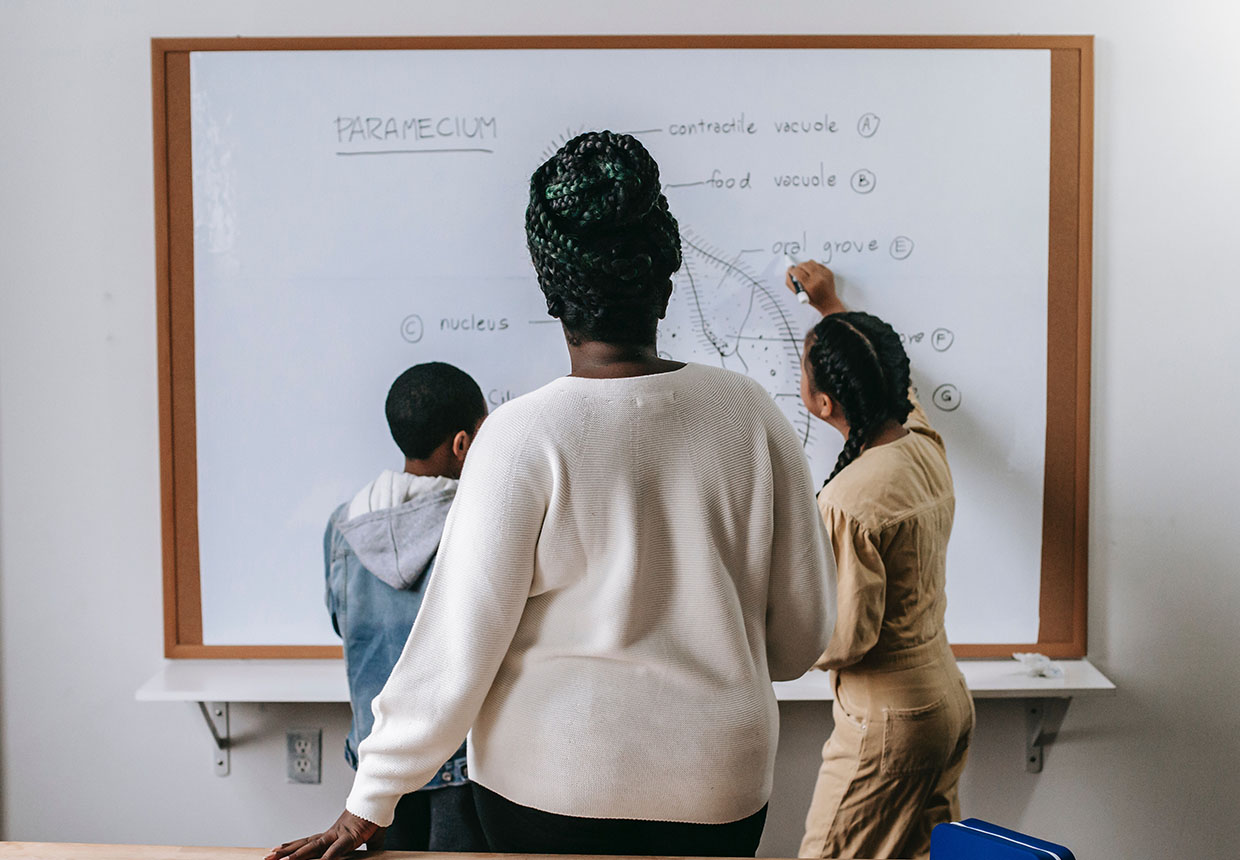From staff and student engagement to dealing with external suppliers and stakeholders, educational institutions need to meet compliance with data protection legislation and leverage encryption to secure sensitive data in emails.
So how can schools, colleges and universities avoid clunky portals and third party file sharing platforms, and provide truly effortless secure communications for staff and students?
Let’s find out.
1. Advanced encryption to secure emails and files
The challenge
Staff, students, suppliers, parents and guardians - your employees engage with a long list of stakeholders every day, meaning the possibility of a data breach is high.
The solution
Providing smart technology to encrypt data with a single click makes doing the right thing easy for your staff.
From Outlook and O365 to Gmail, Zivver integrates with your existing email client, regardless of your device or whether you’re in the cloud or on-premise.
Powered by machine learning, Zivver Business Rules notify employees to the presence of sensitive data in the body and attachments of emails, enabling them to apply encryption and multi-factor authentication (MFA).
Zivver also alerts employees to potential errors including incorrect recipients in the 'to' field, misuse of Bcc and more. Employees can take action to avoid causing those small mistakes with the biggest consequences, making your email security the smartest in the room.
2. Send large files from your email client
The challenge
Your employees and students need a quick and secure way of sending large files. Third party file transfer sites and portals aren’t always compliant and often fail to provide a user-friendly experience for both senders and recipients.
Plus, standard email clients limit file sizes to just 20MB and lack MFA controls meaning that staff have zero visibility of when a file has been received or accessed, and are unable to control access after sending.
The solution
Zivver allows staff to send and receive up to 5TB from their email client - it's as easy as A, B, C.
Employees can apply MFA controls to ensure only the appropriate recipient has access to sensitive files. They can also view when a file has been received and accessed, recall communications sent in error, and manage access controls.
3. Secure two-way emailing
The challenge
Guaranteeing the security of incoming communications to hundreds of staff inboxes can feel like an impossible task. How can your team ensure total security but also make engaging with staff easy?
The solution
Our Conversation Starter functionality enables non-Zivver users to send secure messages and files into your institution, to specific users or a pre-agreed inbox. So, depending on your institution’s preference, guest users can initiate a secure communication via:
-
A link in your email signature
-
A link or button to a specific secured inbox
-
A button on your website
-
An open communication link on your site which connects with anyone in your organization
This enables students to send large files (up to 5TB) to staff by email and ensures sensitive information being sent between staff and external parties is managed securely.
4. Keep all communication within email
The challenge
Suppliers, students, and your wider community expect to be able to communicate with your institution easily.
Portals don’t provide a great experience for students to engage with staff, and standard email clients fail to deliver the smart security functionality needed to empower staff to ensure compliance today.
The solution
Avoiding portals and third party websites, Zivver keeps vital communications within the familiarity of email inboxes, and ensures security and compliance when it matters most.
For students, Zivver simplifies communications with staff, and contributes to their overall learning experience. This is particularly important when students reflect on their time at your institution in the National Student Survey and proves to potential applicants that your organization takes data security seriously.
5. Comply with GDPR
The challenge
According to the ICO, non-cyber related incidents are the leading causes of data loss incidents for the education sector. That includes emails sent to the wrong recipients, misuse of Bcc, and other common mistakes. Empowering people to act securely, without needing to think twice, is a sure fire way of avoiding a data breach.
The solution
Zivver puts security functionality at your fingertips, enabling employees to protect every sensitive message and file. Staff can recall emails, set expiration controls on files and messages, and authenticate recipient identities with MFA controls.
Automated data logging and our flexible reporting suite empower IT and data protection leaders to manage potential incidents and acquire evidence of due diligence as needed.
-
Zivver encrypts files and enables password protection and MFA - and we don’t hold your encryption keys
-
Senders can monitor emails after sending, and see when a file has been received and accessed
-
Zivver instills digital communications best practice across your organization
And last but by no means least, we don’t hold the keys.
Only your intended recipient should read your email. Zivver is built around a zero keys, zero access architecture, delivering unparalleled encryption, with Transport Layer Security (TLS) securing the connection between you and your recipient.
Ready to learn more? Learn more about how Zivver supports secure, compliant emailing for the education sector.