Enhance the security of your Outlook 365 environment
Seamless, advanced encryption and data loss prevention solution for Outlook and Microsoft 365. Prevent data loss and meet compliance with Zivver.
Seamless, advanced encryption and data loss prevention solution for Outlook and Microsoft 365. Prevent data loss and meet compliance with Zivver.


Empower every employee to email securely and avoid the leading causes of data leaks with human error prevention tools including right-recipient, sensitive data identification, and email recall you can rely on.
Zivver also ensures compliance with data protection laws through zero-knowledge encryption and two-factor authentication. Enhance your M365/Outlook with Zivver and email with confidence.
Who said security couldn’t be simple? Sending a secure email with Zivver for Outlook is as straightforward as sending any regular email, with extra peace of mind that your data is protected from human error and unauthorized access.
Close the other tabs and work with the platforms you know and trust. Zivver brings large file transfer and eSignature capabilities to M365 and Outlook, empowering you to work securely and efficiently without breaking workflows.
Email with confidence, safe in the knowledge that your email client is enhanced to support you in meeting your global compliance responsibilities, with advanced encryption and reporting tools just one click away.
Zivver learns from user behaviour with machine learning-powered business rules, intervening when it matters most to prevent data breaches.
Zivver detects potential data incidents before they happen, such as incorrect recipients and misuse of Bcc, as well as notifying you to the presence of sensitive data in the body and attachments of emails - allowing you to take the necessary precautions before sending.


Sending sensitive data is only half the battle. Enable recipients to email you securely, without creating accounts or navigating clunky portals. Via a secure link or in response to a secure emails, start a secure email flow and empower stakeholders to send sensitive files and information with ease.
Share large files and sensitive information with confidence, safe in the knowledge that your data is protected. Media files, contracts, patient records - whatever the file (or the size), send it securely with Zivver and avoid non-compliant third-party platforms.


Zivver’s Outlook integration allows you to manage secure email conversations and files in directly in Outlook for Desktop and Web App. Easily send secure messages or files, enable two-factor authentication, and set expiration dates on your emails as you're writing them.
Close the other tabs. Zivver provides a suite of secure integrations to power productivity:








“The reason we implemented Zivver in the first case was general data security. Standard email wasn’t robust enough to protect sensitive data. We used to send documents password-protected to ensure only the correct recipient received them, but that didn’t prevent employees from making errors, such as sending the document to the wrong person. We also didn’t have a system in place to send large documents externally. For sharing information internally, we use OneDrive, but this didn’t cover all bases. We saw that Zivver is used by other local authorities and went from there.”

Nick Lund
IT Project Manager
And with the certificates to prove it. Zivver is accredited with multiple leading certifications including CTA STAR, the NIST Cyber Security Framework, and Privacy Verified.






There's no such thing as a silly question. Whatever your ask, we have the answers.
Zivver integrates directly into the Outlook interface, allowing users to send secure emails without leaving their email client. It works with both the desktop and web versions of Outlook.
Zivver offers AES-256 bit encryption, smart error prevention, and the ability to revoke sent messages. These features ensure that your communications are secure and compliant with regulations.
Yes, Zivver’s secure email solution helps organizations meet GDPR compliance by ensuring that all sensitive data is encrypted and protected from unauthorized access.


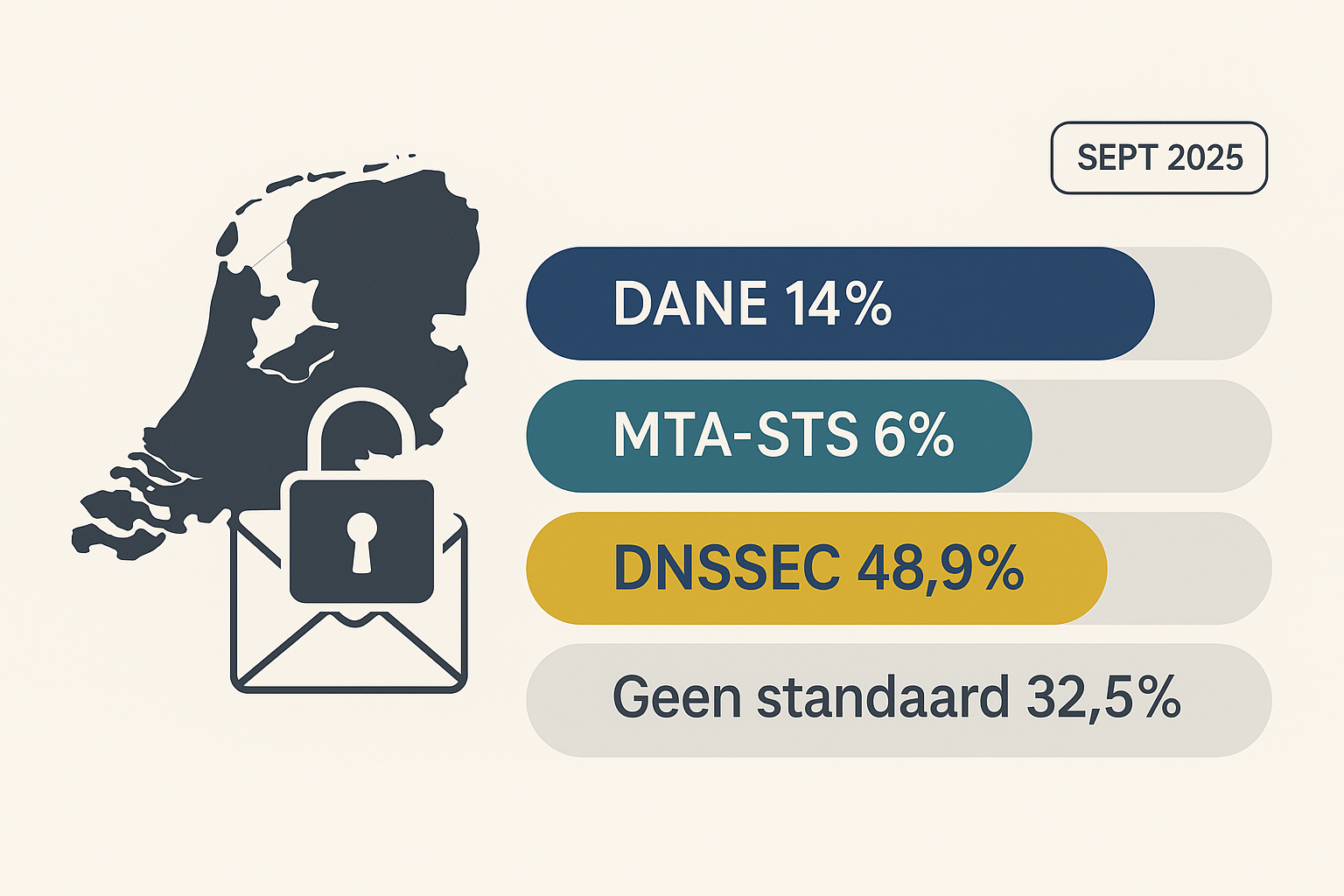
12 min read
Summary Only 14% of the domains analyzed support DANE, and just 6% support MTA-STS. This means that over 80% of domains still fail to meet the basic standard for secure email transport. One in three d...
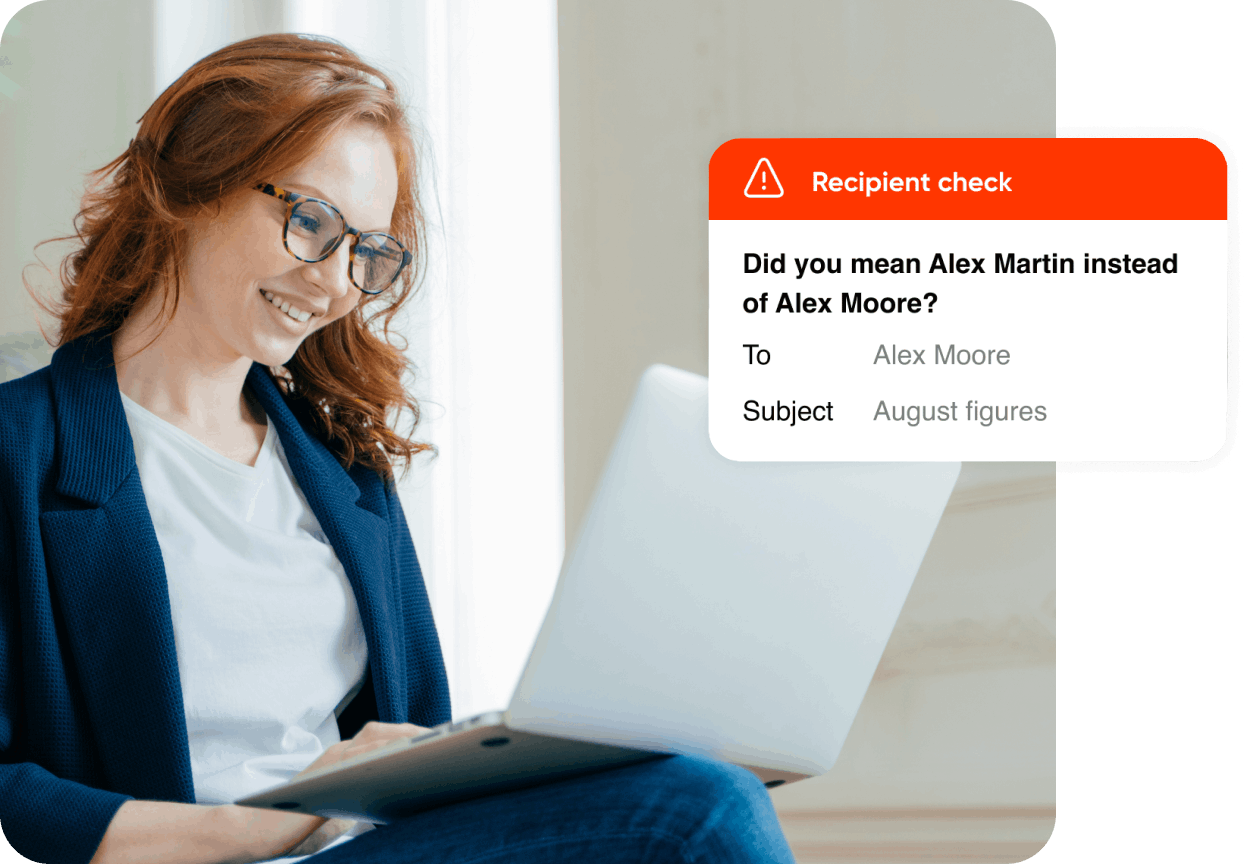
min read
Learn how email data loss prevention keeps sensitive information safe.

min read
Hear insights from AI and cybersecurity leaders on how to build cyber resilience through AI powered tools and training.