Send large files securely from your email client
Close the other tabs and share every file, no matter the size, by email
Close the other tabs and share every file, no matter the size, by email


Sending files has never been this easy - or secure. Zivver Secure File Transfer eliminates the need for third-party file transfer platforms and instant messaging apps. Integration with your email client (Gmail, M365, or Outlook) enables you to share up to 5TB by email, securely.
Enhance your email client (Gmail, Outlook or M365) and put large file transfer capabilities within clicking distance for every user. Zivver also integrates with Purview and other secure labeling tools, meaning our solution can detect sensitive data in accordance with existing security policies.


Your files are safe with Zivver thanks to our advanced storage encryption. We do not have access to the keys needed to decrypt stored files, ensuring that your sent and received files are perfectly protected. In addition, you have extra control over your data with options to revoke access to files or set an expiration date. You can even see who has opened your files.
Work confidently and securely with Zivver as your safety net. In accordance with your organization’s security policies, Zivver scans files and identifies sensitive data, alerting you in real-time when file should be sent encrypted, or perhaps are about to be sent to the wrong person. 2FA controls also prevent unauthorized access.









“We do use SharePoint in some instances. However, for incidental communications, we were missing a solution. And, when people came up against the roadblock of needing to share a large file, they’d resort to platforms like Dropbox and WeTransfer. We don’t believe those solutions are secure enough. That was the attraction of Zivver. Every file and message is sent encrypted as standard.” Product Owner Julien Kooiman, Port of Rotterdam Authority
Julien Kooiman, Product Owner
Port of Rotterdam Authority


Whatever you need to know, we’ve got the answers.
Zivver Secure File Transfer uses advanced encryption to protect your files, both in transit and at rest. Our zero-knowledge encryption safeguards against unauthorized access. Zivver also offers authentication options for recipients, such as SMS codes or pre-agreed access codes, ensuring that only the right people can open the files. Zivver holds a SOC 2 Type II report, is ISO 27001 certified, and all data is processed within the EU. With this thorough approach, your sensitive information is always protected against data breaches.
Zivver Secure File Transfer allows you to send large files securely, up to 5TB in size. Whether you need to send large documents, high-resolution images, videos, or other bulky files, Zivver’s platform is designed to handle it efficiently without compromising security. This capability is especially useful for industries like healthcare, legal, and finance, where large files often need to be shared securely.
If you send a file to the wrong recipient, Zivver Secure File Transfer allows you to revoke access to the file before it is downloaded. This feature helps prevent unauthorized access to sensitive information and gives you control over your data even after it has been sent. Additionally, all actions are logged, providing a complete audit trail for compliance and security purposes.
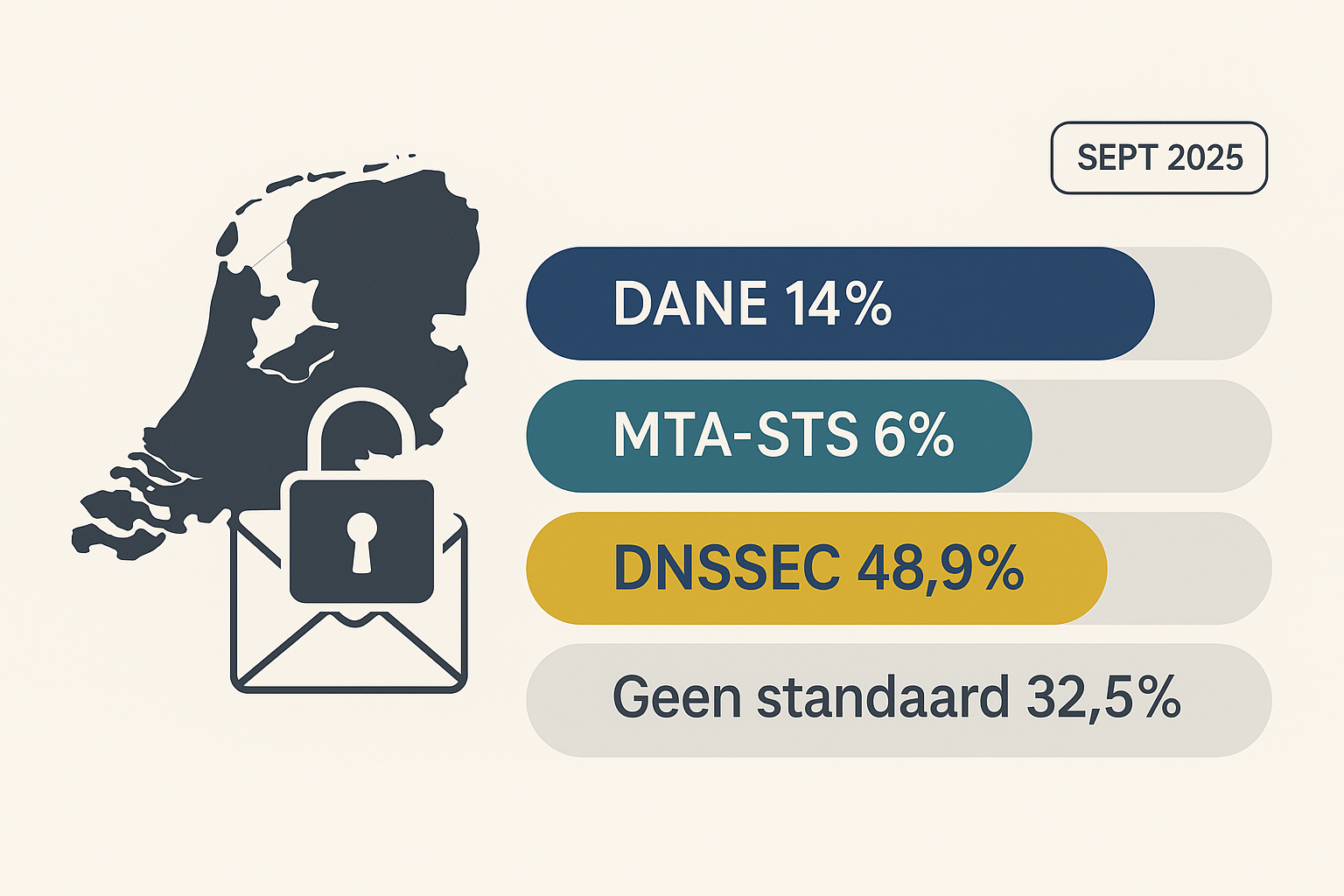
12 min read
Summary Only 14% of the domains analyzed support DANE, and just 6% support MTA-STS. This means that over 80% of domains still fail to meet the basic standard for secure email transport. One in three d...
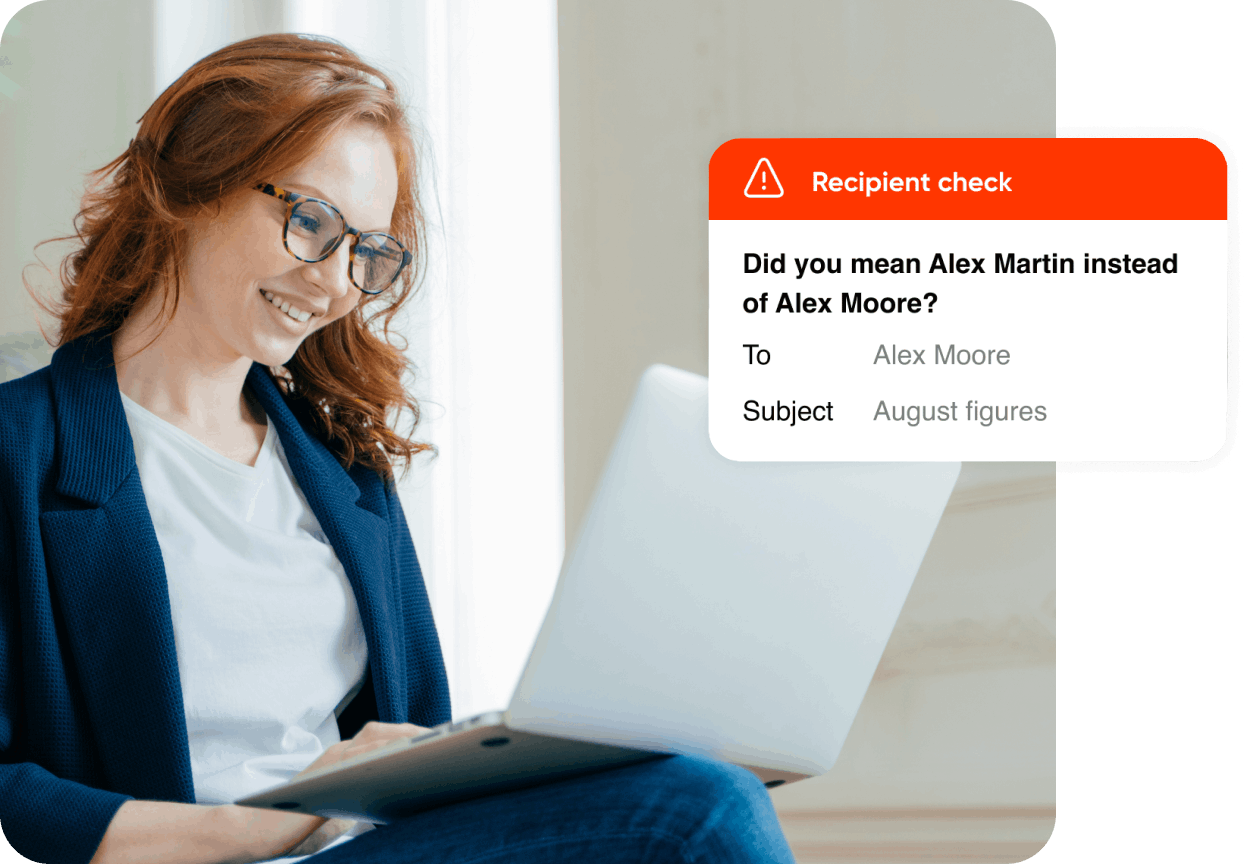
min read
Learn how email data loss prevention keeps sensitive information safe.

min read
Hear insights from AI and cybersecurity leaders on how to build cyber resilience through AI powered tools and training.