Detect and protect sensitive data
Enhance your email client to prevent data loss with machine learning-powered Business Rules and advanced encryption
Enhance your email client to prevent data loss with machine learning-powered Business Rules and advanced encryption


Failure to revoke sensitive information before sending emails is a common cause of data loss; hidden tabs in spreadsheets or misuse of bcc often sees data fall into the wrong hands. Zivver Business Rules can be tailored to your organization’s privacy policy. Zivver identifies sensitive data in the body and attachments of emails, and alerts users when to send their email securely.
Financial data, healthcare information, passport and National Insurance numbers - Zivver Business Rules are customizable and can be tailored to your organization’s specific needs.
Working silently in the background of your email client, Zivver reads emails and detects sensitive information, notifying you if your email requires attention before sending.

Notifications in real-time to the presence of sensitive data build awareness around security best practice and limit the possibility of data loss. Zivver recommends when to encrypt emails according to the sensitivity of data, enabling users to apply advanced encryption to revoke information with one click.
Zivver learns from user-behavior, delivering right-sized security protocols for each and every email. Combined with our data loss prevention tools, Zivver Error Prevention technology integrates seamlessly with Gmail and M365, empowering users to avoid accidentally sharing sensitive data.









“It’s integral that we protect users from common mistakes, such as sending data to the wrong person. Zivver’s business rules notify employees of the presence of sensitive data, such as National Insurance numbers or financial information, prompting them to encrypt their email and double check the recipient is correct.”
/Calderdale%20Council%20logo.png?width=50&height=50&name=Calderdale%20Council%20logo.png)
Nick Lund, IT Project Manager
Calderdale Council


Whatever you need to know, we’ve got the answers.
Zivver uses machine learning to analyze the content of emails and attachments in real-time. It identifies sensitive information, such as financial data, healthcare information, and personal identification numbers, and alerts users to take appropriate actions, such as encrypting the email before sending.
Zivver uses advanced AES-256 encryption to secure emails and attachments. This ensures that only the sender and intended recipient can access the content, keeping sensitive data secure both in transit and at rest.
Yes, Zivver's business rules are highly customizable. You can tailor them to align with your organization's privacy policies and specific needs. This includes defining what constitutes sensitive data and determining the appropriate security measures for handling it.
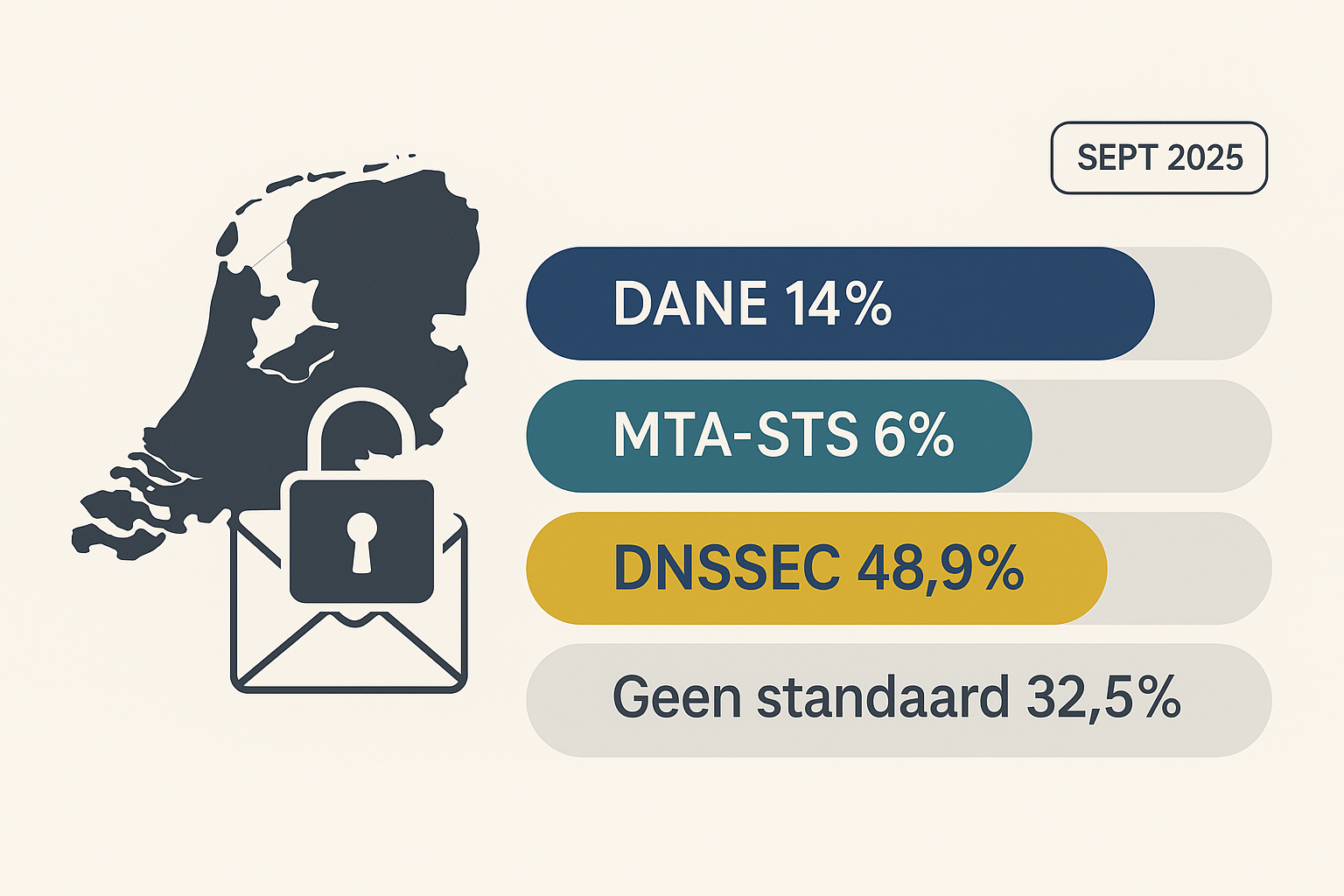
12 min read
Summary Only 14% of the domains analyzed support DANE, and just 6% support MTA-STS. This means that over 80% of domains still fail to meet the basic standard for secure email transport. One in three d...
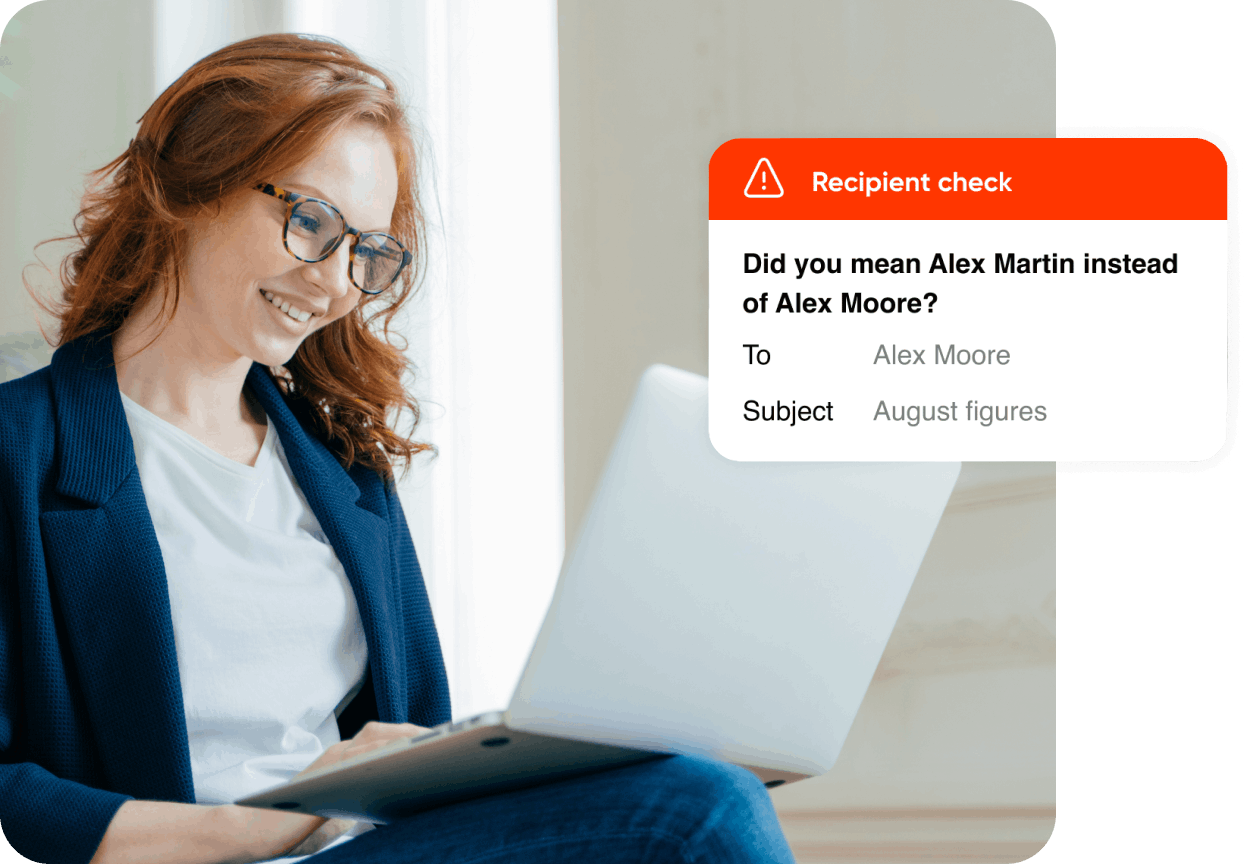
min read
Learn how email data loss prevention keeps sensitive information safe.

min read
Hear insights from AI and cybersecurity leaders on how to build cyber resilience through AI powered tools and training.